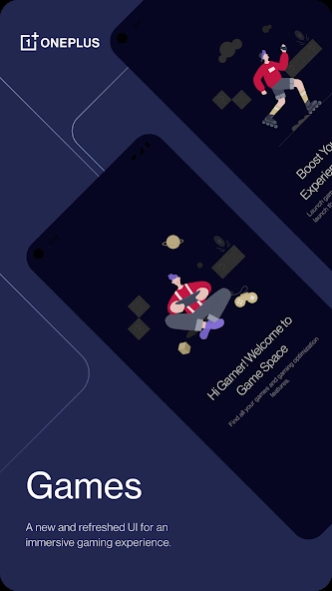OnePlus Games
Free Version
Publisher Description
OnePlus Games - Play game via OnePlus Games for intensified gaming experience.
Store and access all your games from OnePlus Games with gaming optimization options. Installed games will automatically be launched in gaming mode for immersive gaming.
About OnePlus Games
OnePlus Games is an app developed by OnePlus Ltd. for its smartphone users. The app offers a variety of games that can be downloaded and played on the device. It includes popular titles like Asphalt 9, Call of Duty Mobile, and Fortnite. The app also has a section called "Game Space" which optimizes the phone's performance while playing games. It blocks notifications from other apps, clears up RAM space to ensure smooth gameplay, and provides quick access to settings like brightness control and screen recording. Additionally, it allows users to customize their gaming experience with features such as haptic feedback and gesture controls. Overall, OnePlus Games is an all-in-one solution for mobile gamers who want easy access to popular titles without compromising on performance or user experience.
How to install OnePlus Games on your Android device:
- Click on the Continue To App button on our website. This will redirect you to Google Play.
- Once the OnePlus Games is shown in the Google Play listing of your Android device, you can start its download and installation. Tap on the Install button located below the search bar and to the right of the app icon.
- A pop-up window with the permissions required by OnePlus Games will be shown. Click on Accept to continue the process.
- OnePlus Games will be downloaded onto your device, displaying a progress. Once the download completes, the installation will start and you'll get a notification after the installation is finished.